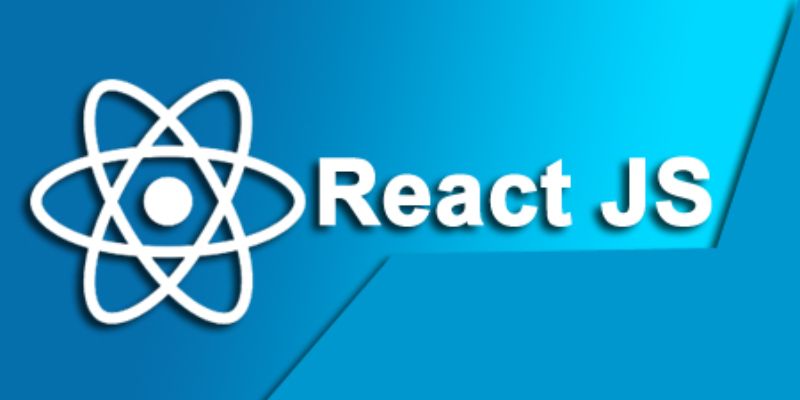Responsive design is crucial for modern web applications, especially those built with React JS. This blog explores Top Tools for Testing Responsive Design in React JS that developers can use to ensure their applications are responsive across various devices and screen sizes. If you’re looking to enhance your React JS skills, consider React JS Training in Hyderabad for comprehensive learning.
Responsive design allows websites and applications to adapt seamlessly to different screen sizes and devices, ensuring a consistent user experience regardless of how users access the content. In the context of React JS, a popular JavaScript library for building user interfaces, ensuring responsiveness involves testing and optimizing layouts for desktops, tablets, and mobile devices.
Chrome DevTools
One of the most commonly used tools for testing responsive design is Chrome DevTools. This built-in feature of the Google Chrome browser allows developers to simulate different devices and screen resolutions. By enabling the responsive design mode, developers can view their web application in various device sizes, from smartphones to large desktop screens. This real-time preview helps in identifying layout issues and ensuring that the design responds appropriately to different viewport sizes.
Chrome DevTools also offers tools for inspecting elements, modifying CSS styles, and analyzing performance, making it a versatile tool for frontend developers. For React JS applications, developers can use Chrome DevTools to debug and optimize the responsiveness of components and layouts.
Responsively App
For more advanced responsive design testing, developers often turn to tools like Responsively App. This dedicated application provides a multi-device preview environment that synchronizes browsing across multiple devices. Developers can see how their React JS application renders on various devices simultaneously, facilitating comprehensive testing of responsive layouts.
Responsively App supports popular devices and screen sizes, allowing developers to customize the viewport dimensions and test specific breakpoints. This level of granularity is crucial for ensuring that responsive design breakpoints are correctly implemented and that the application behaves as expected on different devices.
CrossBrowserTesting
CrossBrowserTesting is another valuable tool for testing the responsiveness of web applications, including those built with React JS. Unlike Chrome DevTools, which primarily focuses on browser simulation within a single environment, CrossBrowserTesting allows developers to test their applications across real devices and browsers.
The platform offers both manual and automated testing capabilities, enabling developers to validate the responsiveness and functionality of their React JS applications across a wide range of browsers, operating systems, and devices. This comprehensive React JS Training in Pondicherry helps in identifying cross-browser compatibility issues and ensures consistent performance across diverse user environments.
BrowserStack
Similar to CrossBrowserTesting, BrowserStack provides extensive testing capabilities for web applications, emphasizing real device testing. For React JS developers, BrowserStack offers a cloud-based platform where applications can be tested on a vast array of real devices and browsers.
One of the key features of BrowserStack is its ability to simulate user interactions and gestures on real devices, allowing developers to verify the responsiveness and user experience of their React JS applications under real-world conditions. Developers can debug issues, capture screenshots, and perform automated tests to ensure that their applications function seamlessly across different devices and browsers.
Jest and Enzyme for Unit Testing
In addition to visual testing tools, unit testing frameworks like Jest and Enzyme are essential for validating the responsiveness of React components. Jest, a popular testing framework developed by Facebook, and Enzyme, a testing utility for React, enable developers to write unit tests that verify the behavior and responsiveness of individual components.
By writing unit tests that simulate different screen sizes and user interactions, developers can ensure that React components respond correctly to changes in viewport dimensions and device orientations. Jest and Enzyme provide APIs for rendering components, manipulating props and state, and asserting expected behaviors, making them invaluable tools for maintaining responsive design integrity in React JS applications.
Testing responsive design in React JS applications is essential for delivering a seamless user experience across diverse devices and screen sizes. By leveraging tools like Chrome DevTools, Responsively App, CrossBrowserTesting, BrowserStack, Jest, and Enzyme, developers can ensure that their applications are visually appealing, functionally robust, and accessible to all users. For comprehensive React JS training and more insights into web development, consider FITA Academy courses. Continuous testing and optimization are key to maintaining high standards of responsiveness in modern web development, ensuring that React JS applications perform optimally across various platforms and environments.