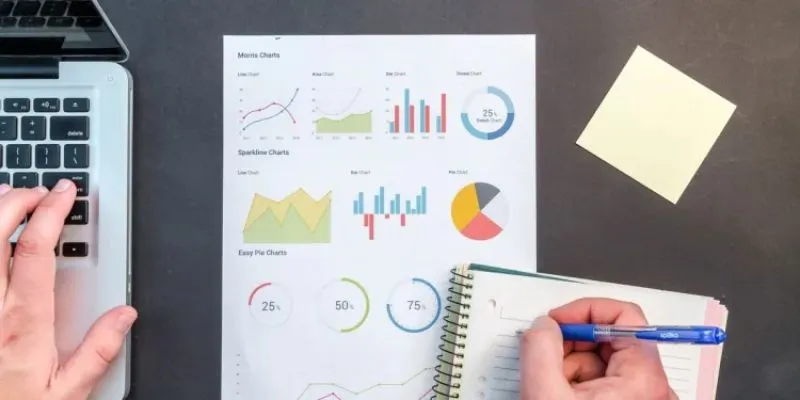Business analytics has become a cornerstone of modern business strategy. By leveraging data, companies can gains valuable insights into their operations, customer behavior, market trends, and more. However, the effectiveness of a business analytics strategy largely depends on the tools used to implements it. The right tools can simplify complex data processes, provide real-time insights, and help businesses make data-driven decisions quickly and accurately. In this blog, we will explore some of the top tools available for implementing a successful business analytics strategy. Learn all the business analytics techniques and become a Business Analyst. Enroll in our Business Analytics Training in Chennai.
Tools for Implementing a Business Analytics Strategy
Tableau
Tableau is a leadings data visualization tool that helps businesses transform raw data into interactive and easy-to-understand visualizations. It is known for its user-friendly interface and powerful analytics capabilities.
Key Features
- Data Visualization: Tableau allows users to create a wide range of visualizations, from simple charts to complex dashboards.
- Real-Time Analytics: Users can connects to live data sources and get real-time updates on their dashboards.
- Ease of Use: With its drag-and-drop functionality, Tableau is accessibles to users with varying levels of technical expertise.
- Integration: It integrates with numerous data sources, including spreadsheets, databases, and cloud services.
Microsoft Power BI
Microsoft Power BI is a suites of business analytics tools designed to help businesses analyze data and share insights. It is particularly well-suited for organizations already using Microsoft products.
Key Features
- Interactive Dashboards: Power BI provides interactive dashboards and reports that can be customizeds to meet specific business needs.
- Integration: Seamlessly integrates with other Microsoft products like Excel, Azure, and SQL Server.
- Natural Language Queries: Users can ask related questions about their information in natural language and get instant answers.
- AI-Powered Insights: Power BI leverages artificial intelligence to provide advanced analytics and predictive insights.
SAS Business Analytics
SAS Business Analytics offers a comprehensive suite of tools for data management, advanced analytics, and business intelligence. It is known for its robust analytical capabilities and scalability.
Key Features
- Advanced Analytics: SAS provides advanced statistical analysis, machine learning, and predictive modeling capabilities.
- Data Management: Strong data management tools ensure data quality and consistency across the organization.
- Scalability: Suitable for organizations of all sizes, from small businesses to large enterprises.
- Industry-Specific Solutions: SAS offers tailored solutions for various industries, including finance, healthcare, and retail. Learn all the business analytic techniques and Become business analytic. Enroll in our Business Analytics Training in Chennai at FITA Academy.
Google Data Studio
Google Data Studio is a free, cloud-based tools that allows users to develop custom reports and dashboards from a variety of data sources. It is an excellent choice for businesses looking for an affordable yet powerful analytics tool.
Key Features
- Customizable Reports: Users can create and share customizable reports and dashboards.
- Data Integration: Integrates with a wide range of data sources, including Google Analytics, Google Ads, and BigQuery.
- Collaboration: Multiple users can collaborate on reports in real time.
- Accessibility: As a cloud-based tool, Google Data Studio is accessibles from anywhere with an internet connection.
Qlik Sense
Qlik Sense is a data analytics platforms that empowers users to explore and visualize data intuitively. It is designeds to help businesses make data-driven decisions quickly and confidently.
Key Features
- Associative Data Model: Allows users to explore information freely without being limited by predefined queries.
- Self-Service Analytics: Enables users to create their own visualizations and reports without relying on IT.
- Smart Visualizations: Provides advanced visualizations that automatically adapt to the data being analyzed.
- Mobile Compatibility: Offers a seamless experience on both desktop and mobile devices.
Choosing the right tools is crucial for the successful implementation of a business analytics strategy. Tools like Tableau, Microsoft Power BI, SAS Business Analytics, Google Data Studio, and Qlik Sense offer powerful features that can help businesses transform their data into actionable insights. By leveraging these tools, businesses can makes informed decisions, optimize their operations, and then stay ahead of the competition in today’s data-driven landscape. Whether you’re a small business or a large enterprise, investing in the right business analytics tools can significantly enhances your ability to analyze data and drive business success. Looking for a career in Business Analytics? Enroll in this professional Best Training Institute in Chennai and learn from experts about the Benefits of Earning Business Analytics and Career in Business Analytics.
Read more: Digital Marketing Interview Questions and Answers